As dig deeper into the inspirational resources for FAVA, I am picking/choosing methods/processes/tools that I find useful. I switched to the Cyberton (LyT) theme because it is visually appealing and the sliding panes help keep my focus without loosing panes, but I found that pinning panes on the right side of my screen broke the sliding panes plugin. I therefore switched the panes to be included in the left and right collapsible sidebars. I placed my “Life Vision” reminder on the left since I usually have this sidebar open. I can also envision switching my To Dos over there. On the right I have:
- Backlinks
- Tags
- Outgoing links
- Reminders
- Juggl (working on understanding this)
- Juggl Nodes (this one too)
- Outline (of current note)
- Calendar
- To Do list
- Graph View
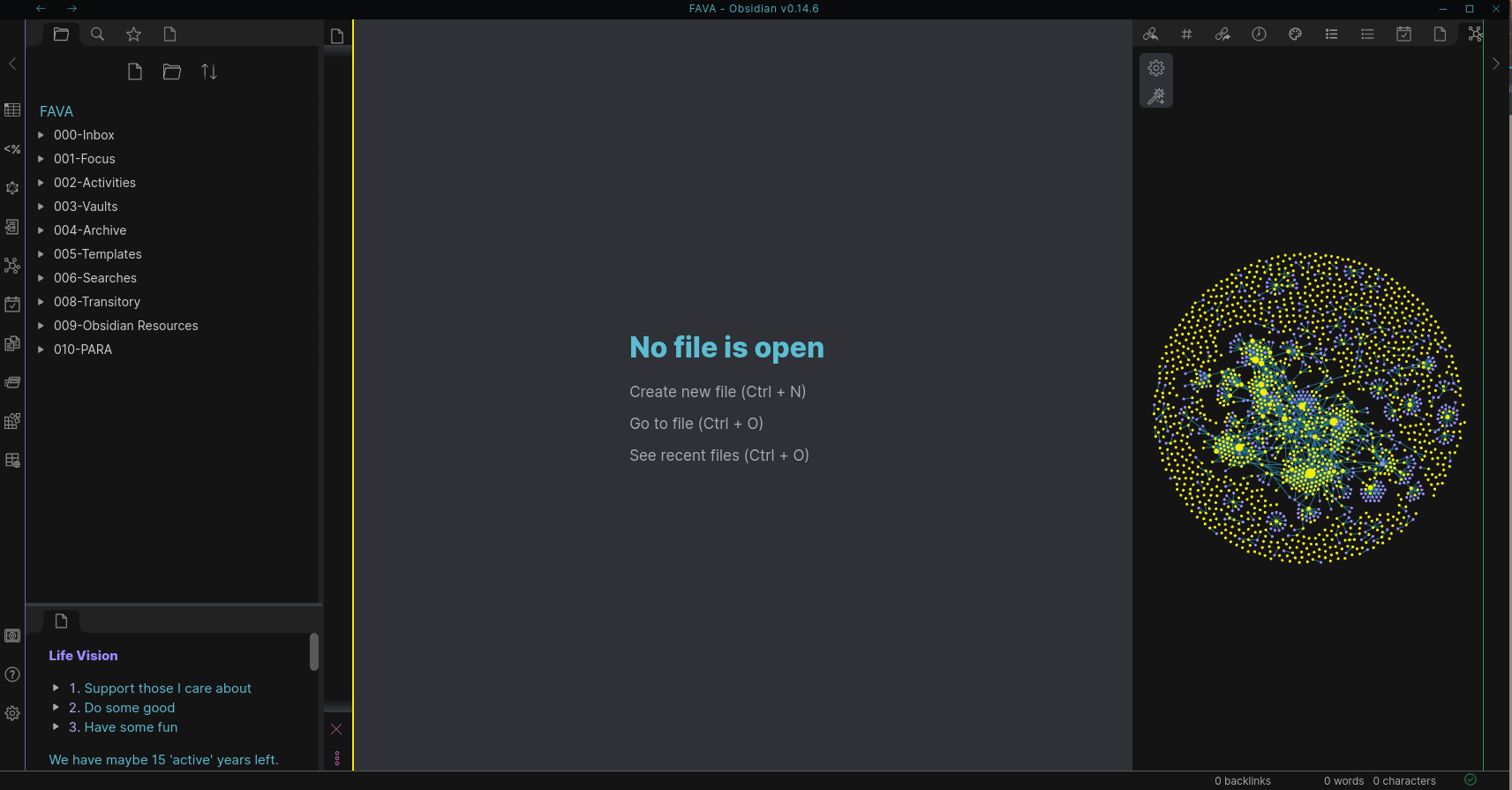
While my Calendar and To Do list aren’t always visible, I find that I keep my To Do list open most of the time and switch to other plugins as needed.
(2022-05-14)